Major Contributions
Waypoint Manager
The waypoint manager was the very first contribution I made to Wynntils...
Originally missing import, export, and icon filtering—these were later added and the entire GUI was redesigned to include searching, sorting, mass selection, scrollable lists, and filters.
PRs:
Custom Seaskipper Screen
Replaced the base container UI with a custom map interface, clickable destinations, and later merged with a “departure board” variant. Scrollable and supports new destinations.
PRs:
Bank Quick Jumps & Custom Names
Added custom quick-jump navigation for banks, bookshelf banks, misc bucket banks, and block banks. Later updated to support Wynncraft 2.1 redesign and merged UI elements into a single widget.
PRs:
Transcribe into and from Gavellian and Wynnic
Converts Unicode Wynncraft glyphs back into readable English and allows input in either language using << >> or [[]] syntax, as well as input mode toggles in chat UI.
PR:
Settings Screen Redesign
Added proper scrolling, category tags, filtering, checkboxes, search highlighting, and improved navigation between feature list and config options.
PR:
Container Model Refactor
Replaced manual screen checks with a new `WynncraftContainer` abstract class with pattern-based matching and metadata properties like scrollable/resizeable/fullscreen container attributes.
PR:
Item Filter GUI
Added UI-driven item filtering so users no longer need to type syntax like
manaRegen:>5 manually. UI builds syntax behind the scenes.
PR:
Raid Progress Overlay & Print Times
Tracks raid times for each challenge room and boss room. Originally used labels and chat hooks, later updated for Wynncraft 2.1 to use scoreboards instead and then further updated to track specific rooms instead of the generic room.
PRs:
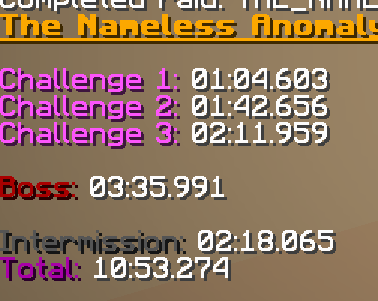
Overlay Selection & Management Screen Redesign
Combined overlay config options with selection UI, added filters, new overlay types, preview button, and improved resizing visuals.
PR:
Add Colour Picker for Colour Inputs
Added a UI allowing users to select colours using sliders and input fields, replacing manual hex entry for several configuration screens.
PR:
Add support for Wynncraft 2.1.1
Updated the mod to support the beta version of Wynncraft 2.1.1 so that a compatible update could be released immediately when the server update went live.
PR:
Aspect Guide
Implemented a guide for Aspects to allow users to easily display
PR:
Reworks & QoL
A large update that focused on reworking or updating some old features and adding new QoL.
PR:
Add support for Wynncraft 2.1.3
Updated the mod to support the beta version of Wynncraft 2.1.3 so that a compatible update could be released immediately when the server update went live. Whilst the PR branch wasn't authored by me, the majority of the work was done by me.
PR:
Hades Updates
Updated Hades to support showing guild member locations on the map and minimap. Added the option for users to share their gear with mutual friends, party members and guild members.
PR:
Minecraft 1.21.11 Port
Updated the mod from Minecraft 1.21.4 to Minecraft 1.21.11. Included a full rewrite of font, texture and geometry rendering as well as other misc rendering changes.
PR:
Config Profiles
Added 5 config profiles for users to choose from to set the default enabled status for all of the Wynntils features.
PR:
Customising Overlay Render Order
Allows users to customise the order that overlays are rendered in to ensure overlays render above or below each other however they want.
PR: